Introduction
Are you trying to streamline customer support but unsure if you need a solution for external clients or internal teams? Do you want to reduce response times, improve service quality, and gain better visibility into support operations, but don’t know where to start?
If your organization is exploring service management platforms, one of your essential decisions is whether to implement ServiceNow Customer Service Management (CSM) or IT Service Management (ITSM) .
Both solutions offer powerful tools, but they serve very different purposes. CSM is built for customer-facing teams to handle external service requests, while ITSM focuses on internal IT operations and employee support. Understanding the difference is critical because choosing the wrong platform can lead to process gaps, inefficiencies, and missed performance targets.
According to a Salesforce report, 88% of customers say a company’s experience is as necessary as its products or services. Internally, businesses are pressured to meet uptime targets, resolve technical issues quickly, and maintain compliance with IT standards. That’s why having the right service management system in place is essential.
This blog will explain the key differences, use cases, and benefits of ServiceNow CSM and ITSM, helping you decide which platform best meets your business needs.
ServiceNow CSM Explained: Core Features and Capabilities
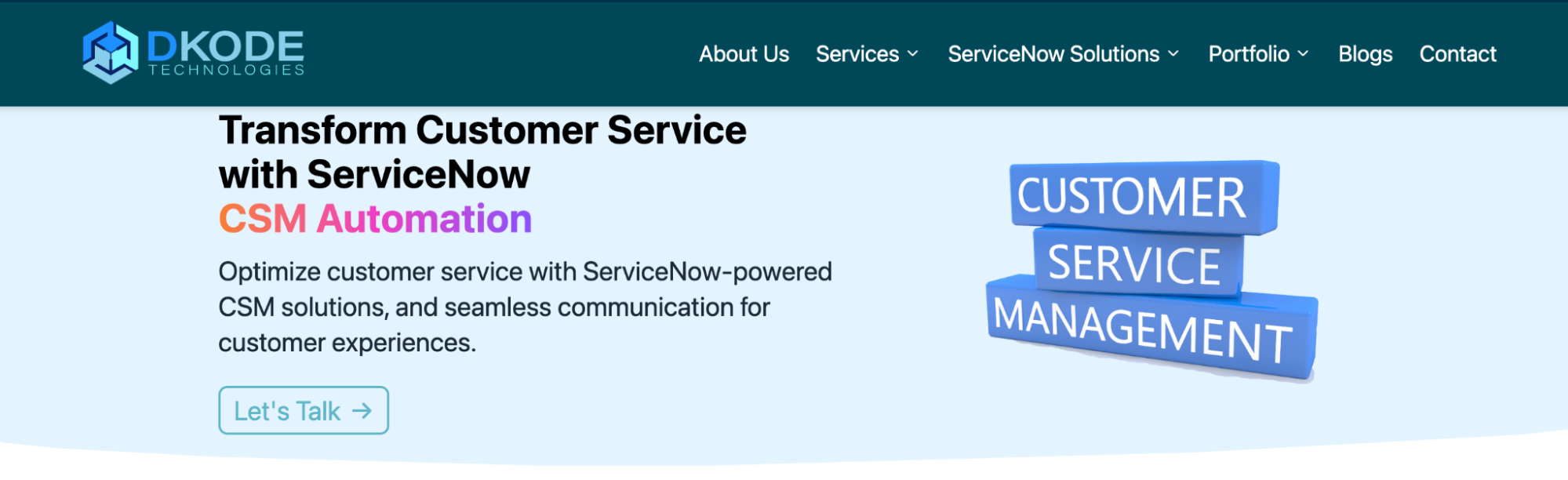
ServiceNow Customer Service Management (CSM) is a solution that helps organizations manage and resolve customer issues efficiently. CSM focuses on end-to-end service delivery for external customers, unlike regular support tools. It connects customer service operations with other departments, such as field service, operations, and engineering, to improve response times and customer satisfaction.
Essential Features of ServiceNow CSM
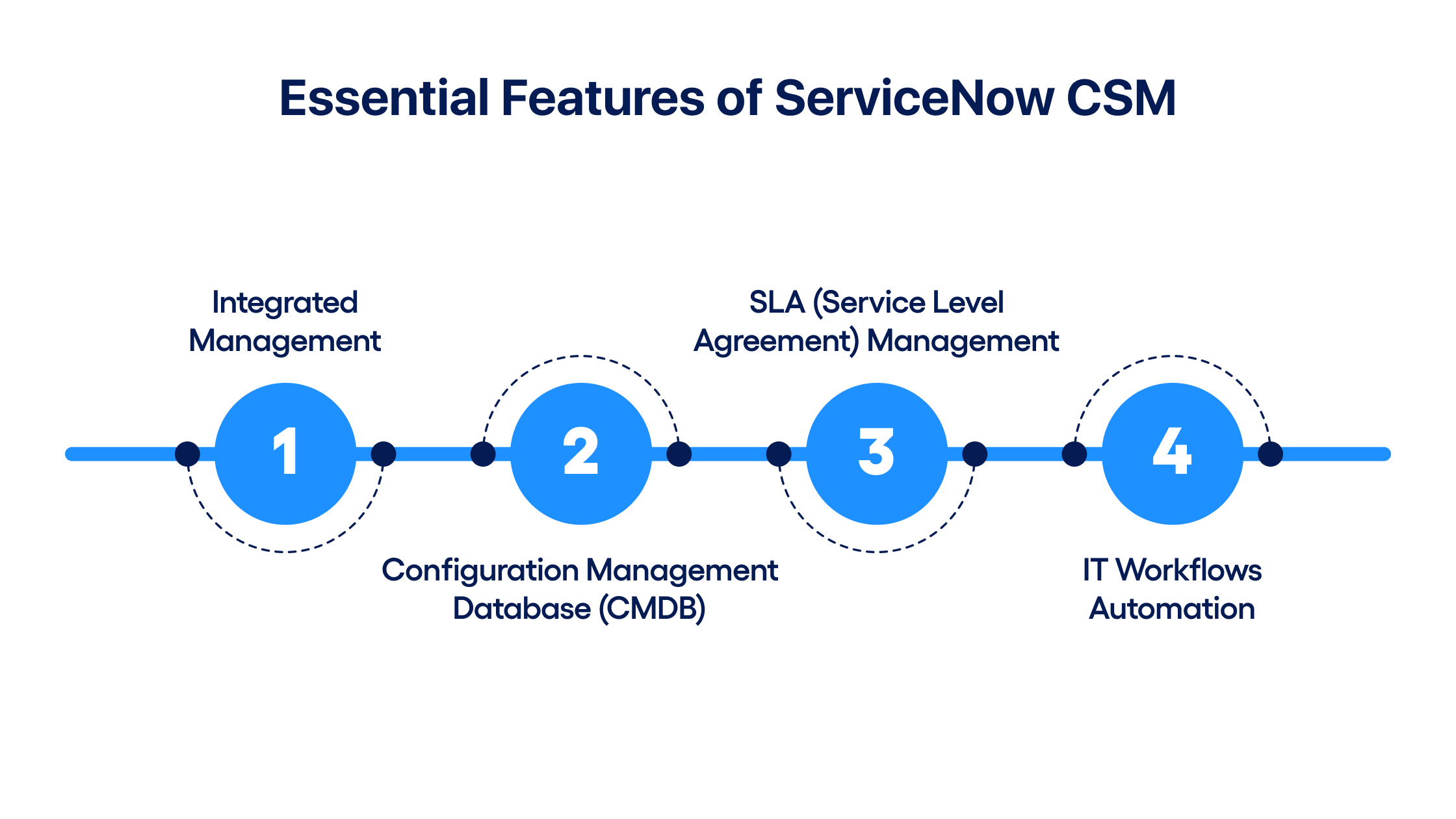
Case Management
CSM helps customer service teams manage cases from creation to resolution. A case can originate from multiple sources, such as emails, web forms, or calls. The system tracks all related activities and updates in one place, so agents have a complete view of the customer’s issue and history. It also allows escalation and routing to the right teams automatically.
Omni-Channel Support
ServiceNow CSM enables organizations to support customers across various communication channels, including phone, email, chat, messaging apps, and customer portals. All these interactions are centralized, so agents don’t have to switch between tools. This ensures a consistent and efficient customer experience, regardless of the channel.
Knowledge Base and Self-Service Portals
CSM includes tools to create and manage a knowledge base where customers can find answers to common questions. It also supports branded self-service portals, allowing users to check the status of their cases, log issues, and get help without needing to contact support directly. This reduces case volume and improves customer autonomy.
Workflow Automation for Customer Support
The platform automates many repetitive tasks in the support process. This includes assigning cases, sending updates, triggering approvals, and following up with customers. Automation reduces manual effort, ensures compliance with service-level agreements (SLAs), and speeds up resolution times.
ServiceNow ITSM: Essential Features and Strategic Role
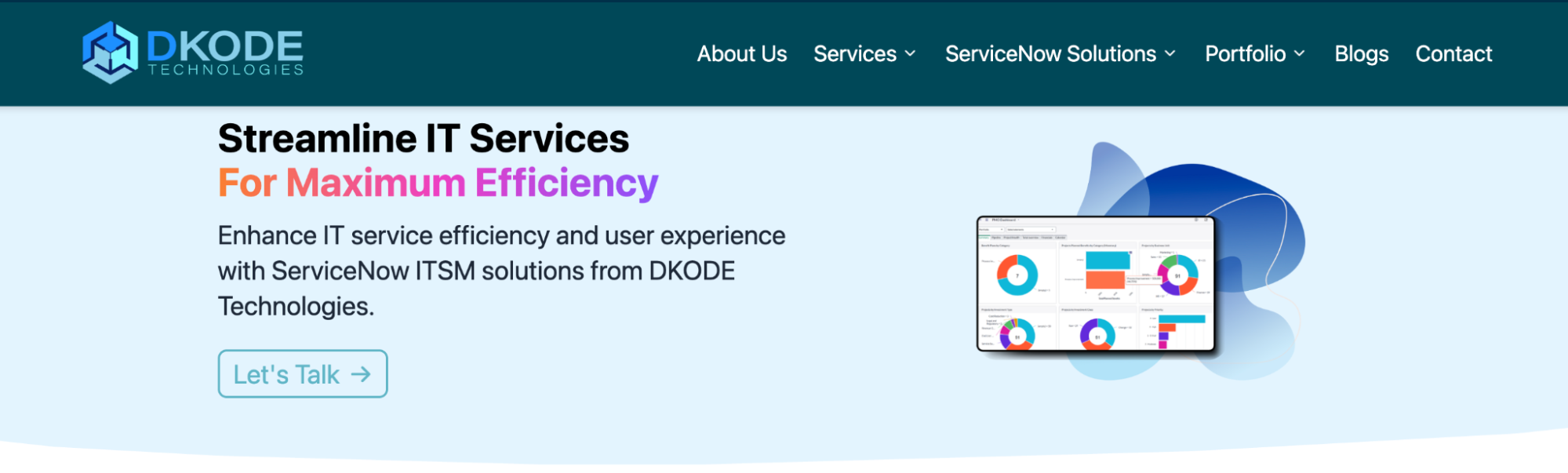
ServiceNow IT Service Management (ITSM) helps streamline and manage internal IT services within an organization. It provides structured processes for handling IT issues, service requests, and infrastructure changes, helping teams deliver consistent and efficient support to employees and departments.
Essential Features of ServiceNow ITSM
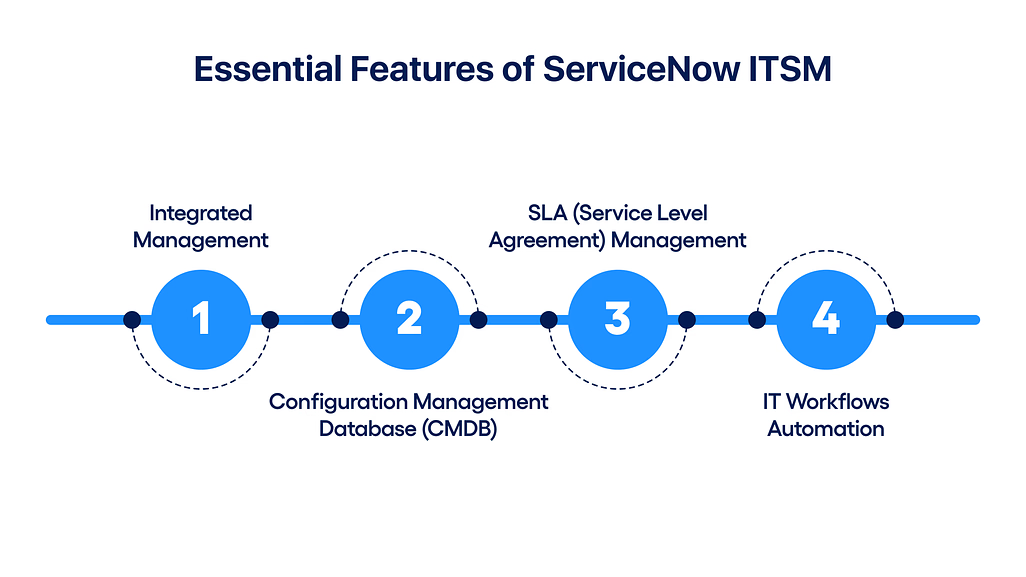
Integrated Management
One of the core capabilities is incident, problem, change, and request management. Incident management focuses on resolving unplanned disruptions quickly to restore regular service. Problem management identifies and eliminates the root causes of recurring issues.
Change management ensures system updates or modifications are planned and controlled to avoid risks. Request management handles routine user service requests, such as software access or device setup, through a standardized approach.
Configuration Management Database (CMDB)
CMBD plays an essential role by maintaining a detailed inventory of all IT assets, hardware, software, and related components and mapping their relationships. This enables IT teams to assess the impact of incidents or changes and make informed decisions.
SLA (Service Level Agreement) Management
This ensures that IT teams meet defined service response and resolution times. It tracks performance metrics and helps enforce accountability. IT asset tracking further supports operations by monitoring the lifecycle of IT assets, including ownership, maintenance, and adherence to compliance requirements.
IT Workflows Automation
IT workflows and the service catalog allow organizations to automate routine tasks and provide predefined service options to users. The service catalog presents a user-friendly interface where employees can request services, while back-end workflows efficiently handle approvals, assignments, and fulfillment.
ServiceNow CSM vs ITSM: A Comprehensive Comparison
Here is a detailed comparison of ServiceNow CSM and ITSM, highlighting their core differences for each of the solutions:
1. Key Stakeholders
ServiceNow CSM
In CSM, the primary stakeholders are business-facing roles. This includes customer service agents, service managers, and executives. These professionals focus on delivering consistent and high-quality support to external customers.
Their responsibilities include resolving customer issues, managing service performance, and aligning service strategies with customer expectations. The main objective is to create positive customer experiences and build long-term relationships through reliable service delivery.
ServiceNow ITSM
In ITSM, stakeholders include IT professionals across various functions. This group typically involves IT leaders, service managers, system administrators, technical specialists, developers, and support desk staff. These teams maintain the performance, stability, and security of the internal IT systems. Their work supports business continuity and helps ensure that IT services align with organizational goals.
2. Customer Interaction Flow
ServiceNow CSM
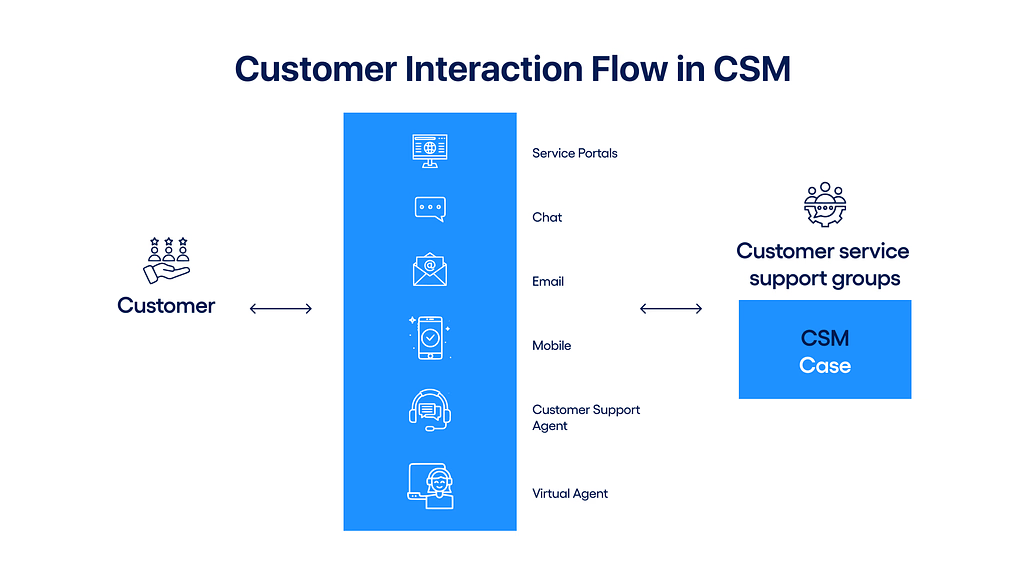
The customer interaction in CSM begins when a customer raises a request or issue through a channel like email, chat, phone, or a self-service portal. The system automatically creates a case assigned to a service agent. The agent reviews the case details, accesses relevant knowledge articles or previous case history, and begins working on a resolution. If needed, the case can be escalated or transferred to other departments. Throughout the process, customers are kept informed via notifications. The case is closed once the issue is resolved, and feedback may be collected to measure satisfaction.
ServiceNow ITSM
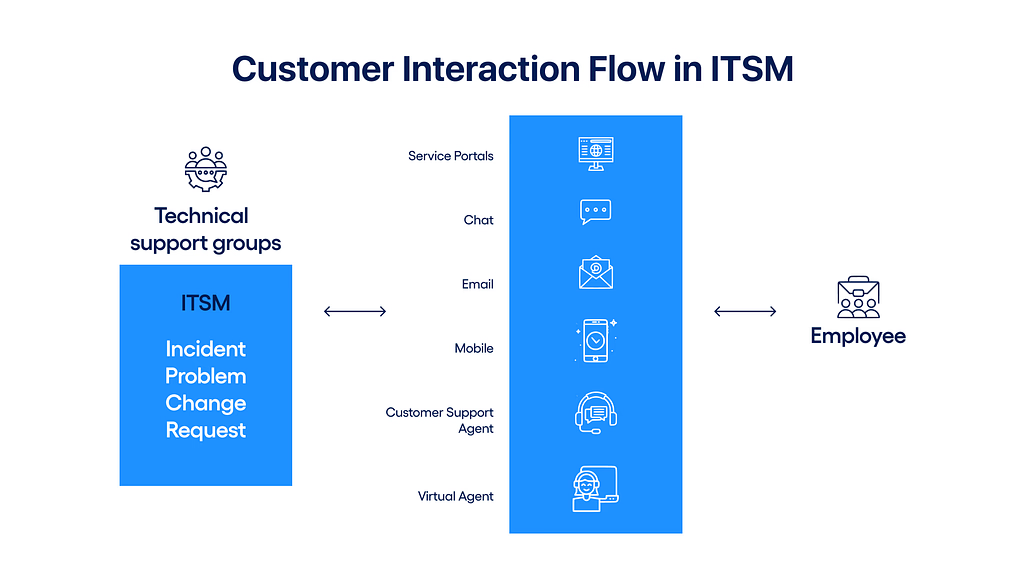
In ITSM, the interaction flow starts when an internal employee reports an issue or submits a request through an internal portal or help desk. This generates a ticket, categorized as an incident, service request, or change, depending on the nature of the issue. The ticket is assigned to an IT support technician or the appropriate team.
The team investigates, troubleshoots, and resolves the issue, possibly using the CMDB to assess dependencies and risks. Updates are shared with the employee throughout the process. Once determined, the ticket is closed, and performance is measured against predefined SLAs.
3. User Management
ServiceNow CSM
CSM includes advanced tools for managing customer users. Customers can self-register, and identity verification processes like CAPTCHA and single sign-on can be configured. The system balances automation with manual controls to maintain security and ease of use.
ServiceNow ITSM
User management in ITSM is usually handled through integration with enterprise identity systems such as Active Directory. Employee data flows automatically between systems, making user provisioning and access management straightforward and centralized.
4. Self-Service Functionality
ServiceNow CSM
ServiceNow CSM enables customers to resolve issues through a public-facing knowledge base and a self-service portal. Customers can access articles, track case status, and contact live agents. CSM also allows customers to schedule field service appointments, giving them control over service timing and delivery.
ServiceNow ITSM
ITSM offers self-service options for internal staff via an employee portal. Employees can report incidents, request services, and find solutions through a knowledge base or virtual agent. The goal is to reduce repetitive tickets and free up IT staff for more complex issues.
5. Communication Channels
ServiceNow CSM
It supports external communication through email, phone, chat, and public-facing self-service portals, helping maintain open and consistent customer communication.
ServiceNow ITSM
Communicating with employees relies on internal portals, ticketing systems, and email notifications. It is optimized for internal support workflows.
6. Custom Portals
ServiceNow CSM
Provides customizable, public-facing portals where customers can submit cases, find knowledge articles, and track support requests without logging into internal systems.
ServiceNow ITSM
Offers internal self-service portals tailored for employees. These portals allow users to request IT services, report issues, and find internal documentation.
7. Knowledge Base Management
ServiceNow CSM
In CSM, the knowledge base is external-facing and separate from internal systems. This ensures customers only see relevant content, protects internal data, and keeps the experience focused on their needs.
ServiceNow ITSM
ITSM uses an internal knowledge base managed by the service desk. It supports standardized issue resolution, root cause analysis, and knowledge sharing across IT teams, contributing to faster and more consistent service delivery.
8. Integration Focus
ServiceNow CSM
It often integrates with CRM systems, sales platforms, and customer support tools, which help provide a complete view of the customer journey and service history.
ServiceNow ITSM
This integrates with IT monitoring systems, the CMDB, DevOps tools, and enterprise management platforms to support internal service delivery and infrastructure management.
9. Key Performance Indicators (KPIs)
ServiceNow CSM
Measure success with customer service metrics such as CSAT (Customer Satisfaction Score), resolution time, and NPS (Net Promoter Score).
ServiceNow ITSM
Focuses on IT-specific metrics like MTTR (Mean Time to Resolve), SLA compliance, and system uptime to evaluate IT service performance.
10. Licensing Model
ServiceNow CSM
CSM licensing is based on two user types: Fulfillers (internal users) and Customers (external users). Customers can access the platform for free, and there is no limit on user count. A single CSM license includes customer-facing and ITSM functionalities, eliminating the need for separate ITSM licensing.
ServiceNow ITSM
ITSM also uses a Fulfiller and End User model. Fulfillers are licensed users such as IT support staff, while End Users—your employees—can access the portal for free. End Users must be part of the organization (employees or contractors), and licensing applies only to Fulfillers.
Use Cases of ServiceNow CSM and ITSM Across Business Functions
Below are use cases of ServiceNow CSM and ITSM across various business functions, showcasing how each solution supports distinct service delivery goals.
ServiceNow CSM Use Cases
1. Efficient Management of Customer Complaints and Cases
ServiceNow CSM allows organizations to handle complex and high-volume customer complaints through structured case management. Cases are tracked from creation to resolution, with automated routing to the appropriate teams and escalation rules to ensure timely responses. This helps reduce resolution time and increases accountability.
2. Proactive Support with AI and Automation
CSM uses AI to detect potential issues before they impact the customer. Automated workflows can trigger alerts, open cases, or suggest solutions using predictive intelligence. Resolving problems early reduces the need for reactive support and improves customer satisfaction.
3. Streamlined Onboarding for B2B Customers
For organizations onboarding new business clients, CSM provides tools to automate tasks such as document collection, setup processes, and initial support. The system can track progress, assign responsibilities, and ensure all steps are completed on time, improving the customer’s first experience.
4. Field Service Management and Scheduling
ServiceNow CSM can integrate with field service tools to manage technicians, appointments, and equipment for on-site customer visits. It supports automated scheduling, route optimization, and real-time updates, helping deliver consistent service in industries like telecom and utilities.
5. Customer Service for Telco, Finance, or Tech Industries
Industries with high service demands benefit from CSM’s scalability and ability to manage various customer interaction types. CSM supports regulatory compliance, SLA tracking, and integration with sector-specific systems, making it suitable for telecom providers, financial institutions, and tech firms.
ServiceNow ITSM Use Cases
1. Incident Resolution Within IT Teams
ITSM helps IT departments quickly address unplanned outages or disruptions. Incidents are logged, prioritized, and assigned based on urgency and impact. Resolution steps are tracked, and SLAs are monitored to ensure that response targets are met.
2. Change Management and Release Coordination
ServiceNow ITSM supports structured processes for introducing system changes, updates, or new deployments. Change requests go through approval workflows, risk assessments, and implementation schedules. This minimizes disruption and improves coordination between teams.
3. Asset Lifecycle and Configuration Management
Using the CMDB, ITSM tracks hardware and software assets from acquisition to disposal. It maintains accurate records of asset ownership, usage, and relationships with other systems, helping reduce costs and avoid compliance issues.
4. Automated Service Request Workflows
Employees can request IT services via a self-service portal, software access, or new hardware. These requests are processed using automated workflows that handle approvals, task assignments, and delivery, improving efficiency and reducing manual intervention.
5. IT Operations in Enterprises and the Public Sector
Large organizations and government agencies use ITSM to manage complex IT environments. It enables centralized control over service delivery, supports regulatory compliance, and ensures IT operations are aligned with strategic business goals.
Strategic Benefits of Using ServiceNow CSM and ITSM
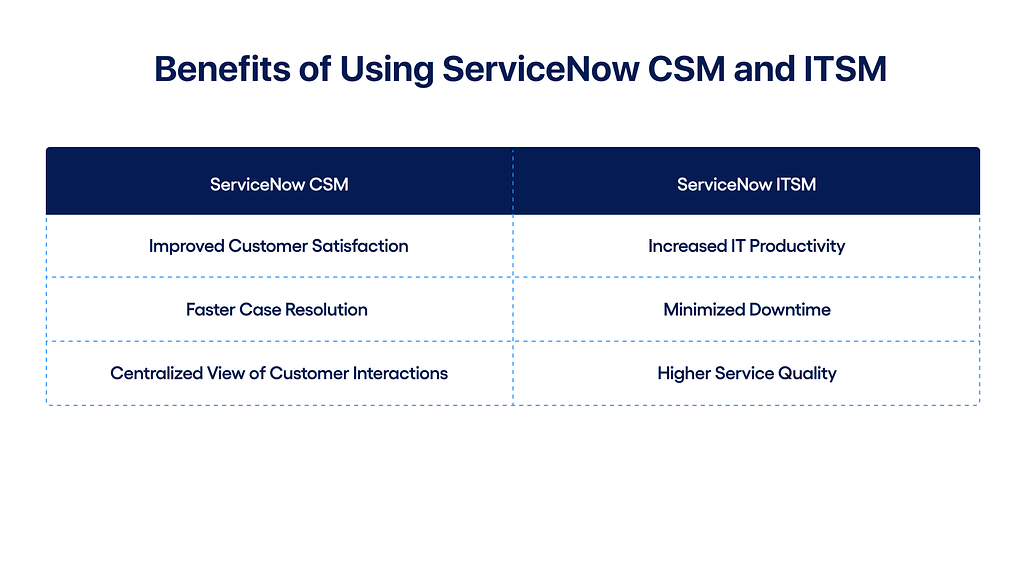
Benefits of ServiceNow CSM
1. Improved Customer Satisfaction
ServiceNow CSM enables proactive issue detection and resolution using AI-driven insights and automation. By addressing problems before they impact the customer, organizations can provide faster support, increase trust, and improve customer satisfaction metrics.
2. Faster Case Resolution
Automated workflows help route cases to the right teams, trigger necessary actions, and eliminate manual delays. This reduces the overall time it takes to resolve customer issues and ensures consistency in service delivery.
3. Centralized View of Customer Interactions
CSM consolidates customer data, communications, case history, and related service activities into a single interface. This unified view allows agents to make informed decisions and respond more effectively during each interaction.
Benefits of ServiceNow ITSM
1. Increased IT Productivity
By automating routine IT tasks and standardizing service workflows, ITSM allows teams to handle more requests with fewer resources. This results in more efficient service delivery and frees time for strategic initiatives.
2. Minimized Downtime
ITSM supports fast incident resolution and structured change management, which helps reduce system outages and service interruptions. This improves overall service stability and user experience.
3. Higher Service Quality
Built-in SLA tracking ensures that services are delivered within agreed timelines. The system monitors performance against targets and enables IT teams to act quickly if service levels are at risk.
ServiceNow CSM vs ITSM: What’s the Right Fit for Your Business?
Choosing between ServiceNow Customer Service Management (CSM) and IT Service Management (ITSM) depends on your organization’s primary focus and needs. Here is what you need to focus on while selecting the right service solution:
When to Choose ServiceNow CSM
ServiceNow CSM is the right fit when your organization’s goal is to improve the quality and efficiency of customer support. It is designed to handle external-facing service requests, such as complaints, inquiries, or account-related issues from customers or business clients.
Use CSM when
- You must manage customer cases across multiple communication channels, including email, phone, chat, and self-service portals.
- To reduce the support load, you want to offer self-service options, such as knowledge bases and appointment scheduling.
- Your business aims to scale its customer support operations globally and maintain consistent service quality.
- You need visibility into customer interactions and tools to enhance satisfaction, retention, and loyalty.
When to Choose ServiceNow ITSM
ServiceNow ITSM is best suited for managing the delivery of IT services within an organization. It supports internal users and IT departments by providing a structured system for resolving incidents, fulfilling requests, and implementing changes efficiently.
Use ITSM when
- You must manage internal IT services, such as help desk operations, employee requests, and system maintenance.
- Your IT team must track, resolve, and report on incidents and problems that impact business operations.
- Your organization follows or plans to implement ITIL best practices for structured service delivery and continual improvement.
- To support IT governance and compliance, you require tools for SLA tracking, asset management, change control, and performance reporting.
Why Choose DKode Technologies for Your ServiceNow CSM and ITSM Solutions?
At DKode Technologies, we deliver tailored ServiceNow solutions beyond just implementation. Our focus is on helping organizations optimize customer service and internal IT operations through automation, process efficiency, and scalable platforms. Here is why your organization must opt for these solutions:
- Customized ServiceNow solutions tailored to your business needs
- Seamless integration of CSM and ITSM modules for end-to-end service management
- Proven expertise in process automation and workflow optimization
- Enhanced user and customer experiences through self-service and omnichannel support
- Scalable platforms designed for growth and long-term efficiency
- Fast, reliable deployment backed by industry best practices
Streamline IT & Customer Services with DKode Technologies ServiceNow Solutions
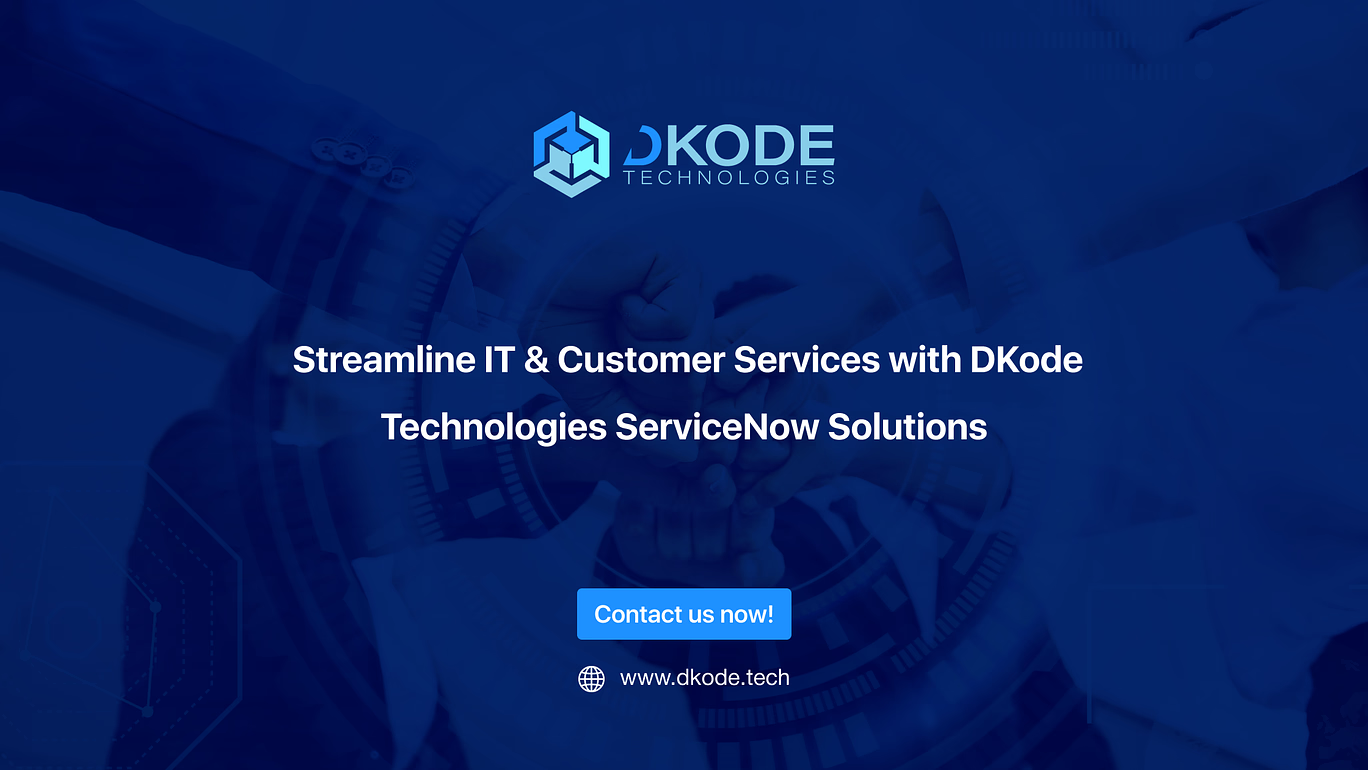
At DKode Technologies, we help organizations structure, scale, and streamline service delivery using the ServiceNow platform. But our work extends beyond support; we connect internal workflows with external demands to deliver measurable outcomes across teams.
Our certified ServiceNow professionals and ITIL Practitioners bring deep industry expertise and a proven ability to solve complex challenges. What sets us apart is our technical expertise and a strong, collaborative team culture built on trust, shared learning, and a commitment to excellence.
We support organizations across multiple service areas:
- Enterprise IT Solutions – End-to-end IT services including ITSM, ITAM, CMDB, and Security Operations tailored for enterprise efficiency and resilience.
- Software Development Solutions – Custom software solutions built to meet unique business needs with speed, flexibility, and scalability.
- Managed Support Services – Reliable, ongoing technical support to maintain system stability and ensure optimal performance
- Customer and Industry Solutions – Tailored ServiceNow CSM solutions to enhance customer experiences
- Asset Management – that offers complete visibility into hardware, software, and services—enabling accurate tracking, better control, and more efficient planning.
- IT Operations Management (ITOM) – to monitor systems, prevent disruptions, and ensure consistent performance across environments
By combining ITSM, CSM, and ITOM, we help businesses move faster, work smarter, and scale confidently, backed by a team as invested in your success.
Contact Us